Jonathan's BBC micro:bit web page


|
micro:bit BBC web site |
Mu (Python) editor |
micro:bit API |
API Python |
BBC micro:bit wiki page |
BBC micro:bit tech. spec. |
| FAQs |
micro:bit development community |
more soon |
Python docs |
Python Guide |
more soon |
|
temperature: read micro:bit |
magnetic fields: a simple compass |
accelerometer: spirit level |
Chemistry: the first 20 elements |
more soon |
more soon |
|
notes Morse Code (letters) Morse Code (numbers) Morse Code (signs) |
Rotator display I arrows |
Rotator display II 16 LED pixels |
call sign identification |
more soon |
more soon |
 rotary encoders |
 Four LED chaser |
rotary encoder code 1) 16 LEDs 2) 0-9 counter 3) counter & push-set (see article to left) |
Hello World! test switches LED displays LED arrows clock movie |
 more soon |
 more soon |
|
G0PJO Morse Tutor |
G3RSP Morse sender I G3RSP Morse sender II G3RSP Morse sender III |
more soon |
more soon |
more soon |
more soon |
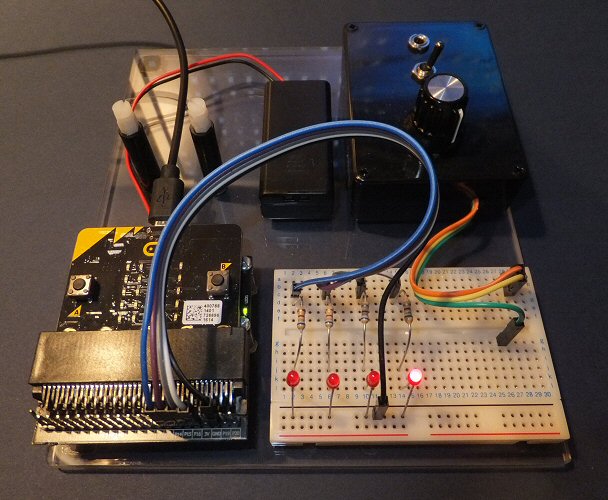
THE CREATIVE SCIENCE CENTRE
home | diary
| whats
on | CSC
summary | latest
news