MESHTASTIC
EXPERIMENTS PAGE
(Thank you to Simon G4EYR for all the technical information, any mistakes are mine!)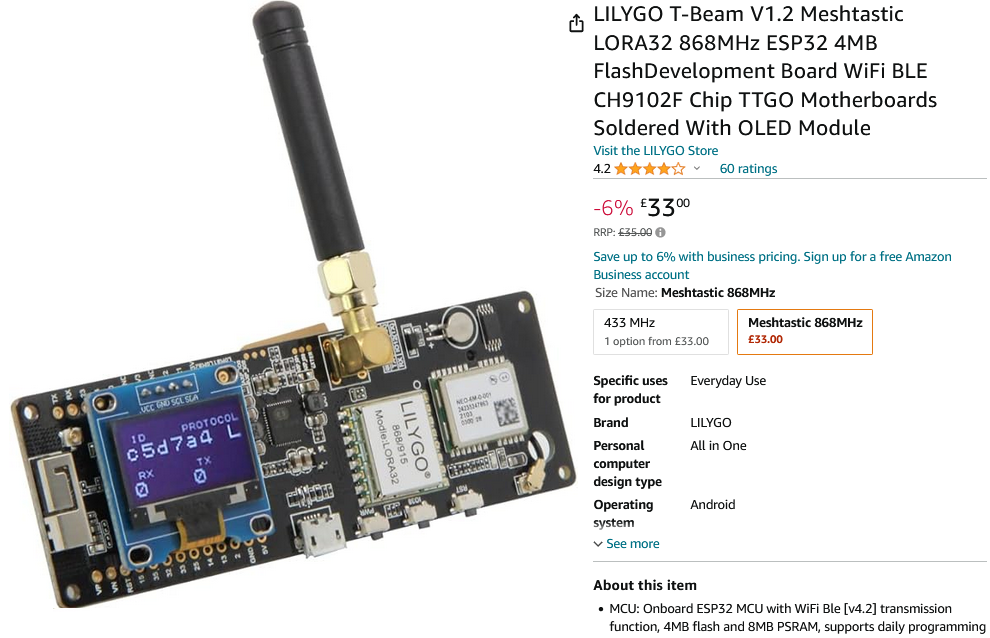
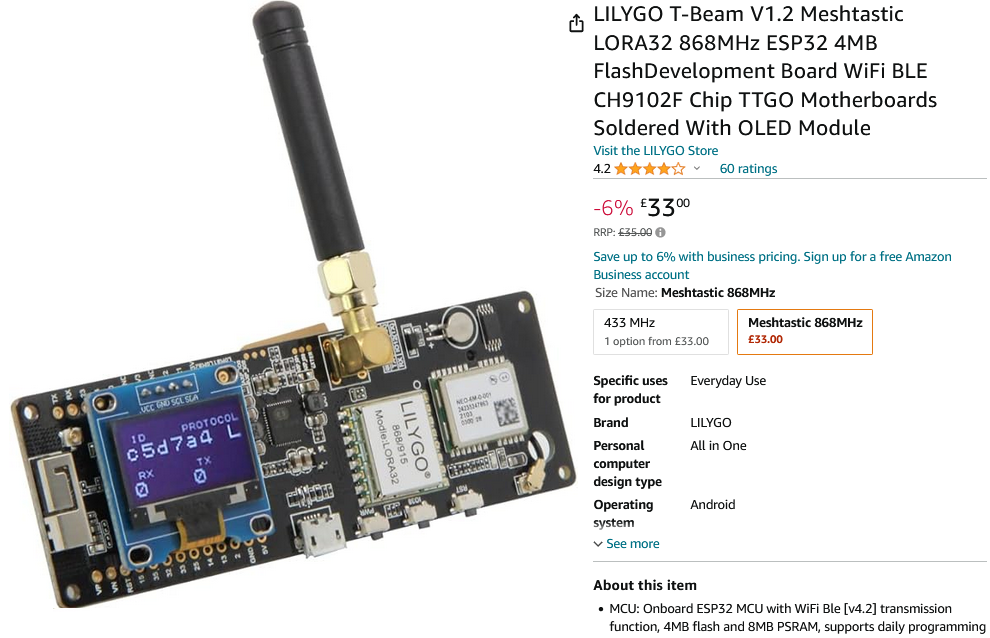
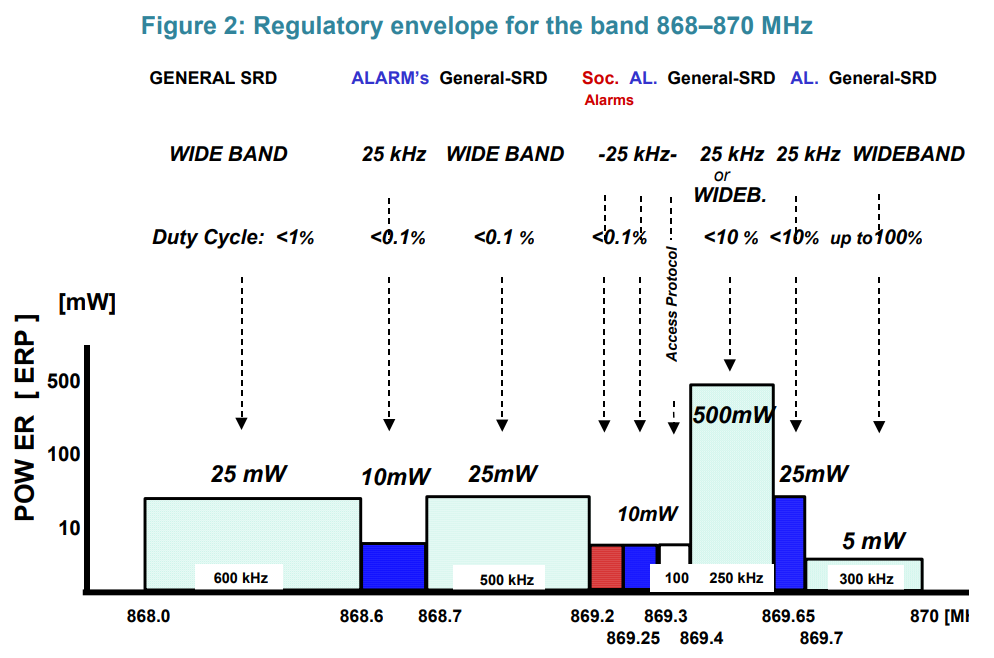
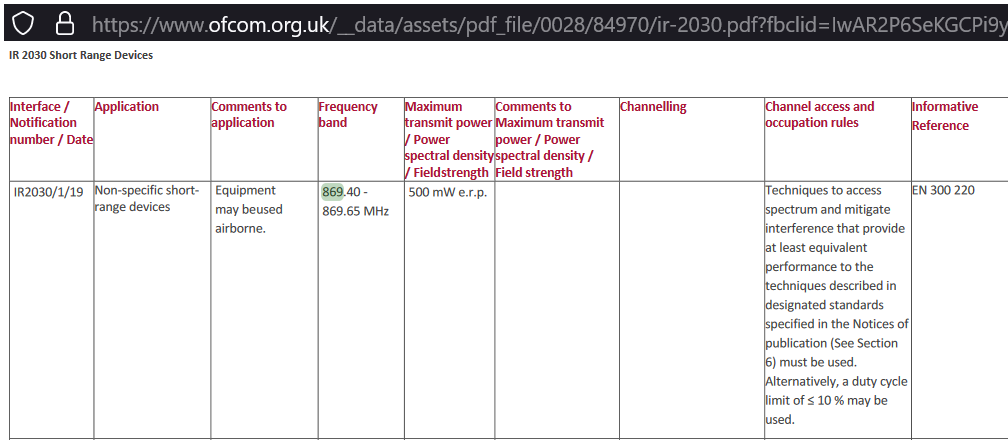
| back to PIC page | Radio page | x-files page | Main page |
THE CREATIVE SCIENCE CENTRE
home | diary | whats on | CSC summary | latest news