MAX7219 LED DISPLAY DRIVER
EXPERIMENTS PAGE
This page has been written to accompany an articleon the MAX7219 display driver chip in the Nov / Dec 2024 issue of Elektor Magazine
free PDF download of article
In all the programs below I have added comments and notes about the program - please read these.
These notes explain what the program does, how you can change it and also details of any extra things like switches that might need to be included etc.
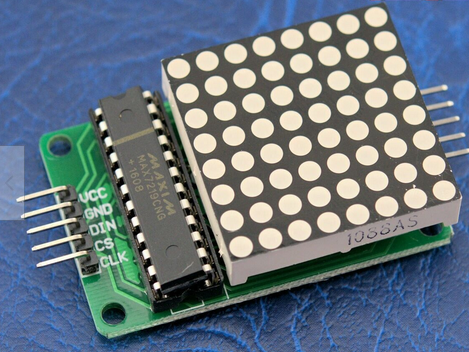

|
Pi Pico pin number |
Pi Pico Port number |
MAX7219 board connection |
| pin 4 | GP2 | CLK |
| pin 5 | GP3 | DIN (DATA) |
| pin 21 | GP16 | CS (LOAD) |
| pin 40 | VBUS | VCC (+5 V) |
| pin 38 | GND | GND (0V) |
(Note: these are the five connections nearest the chip in the photo)
Start up notes:
(wire up the Pi Pico to the MAX7219 LED display as shown above)
1. if your Pi Pico is brand new download the UF2 file (see Pi Pico web site)
2. download Thonny on your computer
3. run Thonny and then plug in the Pi Pico
4. check to see Pi Pico detected (if not select it from bottom right of screen)
5. download one of my programs below
6. open it up in Thonny
7. read the comments and notes in my code for each program
8. press the green triangle to run it on the Pi Pico
9. if you want to save it on the Pi Pico (so it will run without a computer)
select 'save as' then chose Raspberry Pi Pico and then save the file as main.py
PYTHON CODE EXAMPLES
| rows & columns | random display I | random display II | 'squares' | 'dot display' | 'bar display' | 'binary count' |
| waves | flame | Sine wave | Square wave | Tri wave | Pulse |
more soon |
RANDOM FUNCTION PROGRAMS
| random display I | random display II | Random bits | Random walks |
more soon |
more soon |
more soon |
SAMPLING EXPERIMENTS
|
random histogram |
data logger |
more soon |
more soon |
more soon |
MATHS EXPERIMENTS
|
random histogram |
De Bruijn torus (8,8;3,2) |
De Bruijn torus wiki page |
more soon |
more soon |
| back to PIC page | Radio page | x-files page | Main page |
NOTE: Although none of the experiments shown in this site represent a great hazard, neither the Creative Science Centre,
Jonathan Hare nor The University of Sussex can take responsiblity for your own experiments based on these web pages.
THE CREATIVE SCIENCE CENTRE
home | diary | whats on | CSC summary | latest news